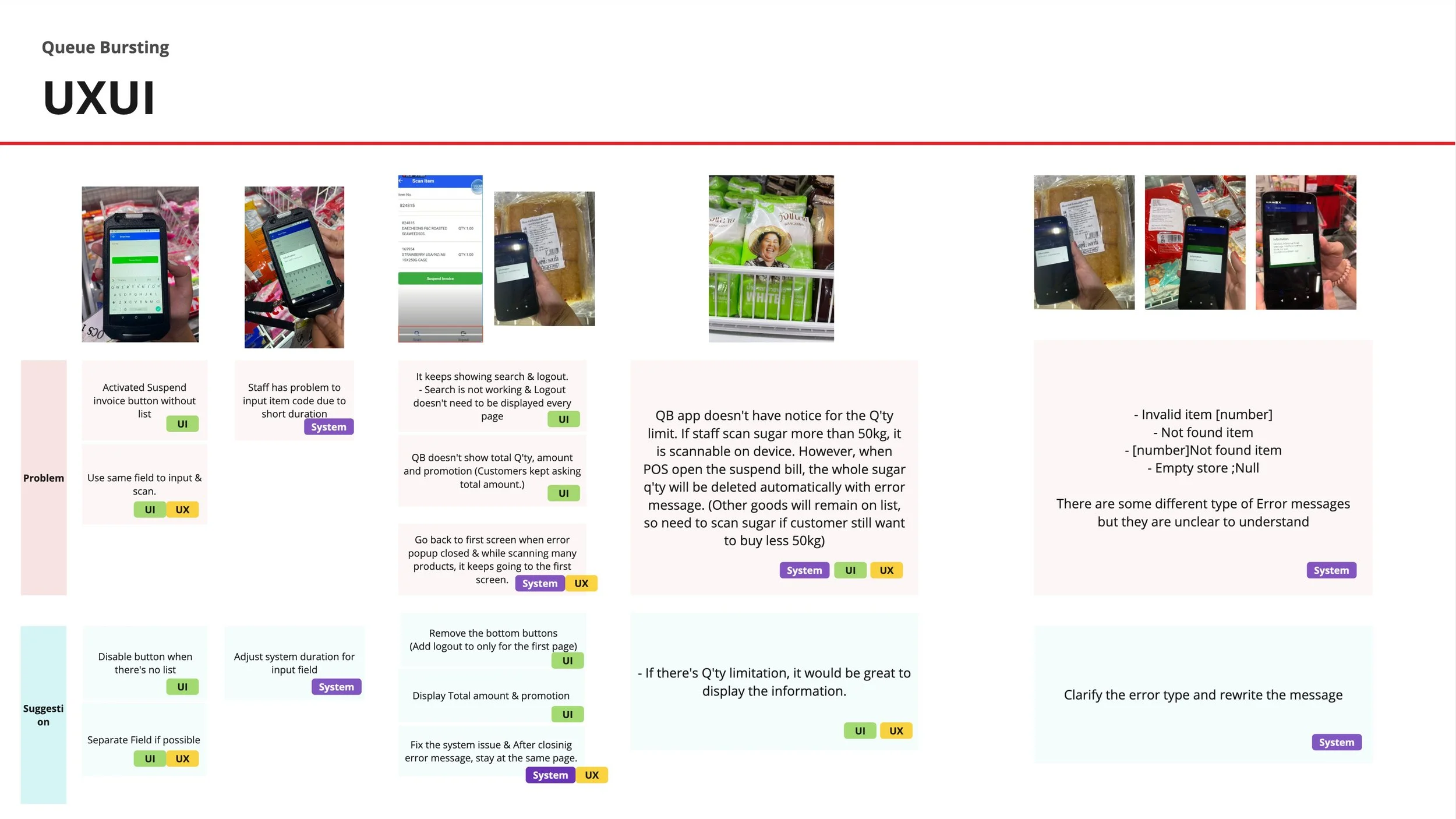Queue Bursting
My Role : UX Researcher & Product Designer
Onsite research, Wireframe, UI design, Testing
Tool : Figma, Miro
Duration : 06.2024~11.2024
Overview
When supermarket checkout lines are long, staff can use the Queue Bursting App to shorten customer wait times. While customers are in line, staff scan the items in their baskets, allowing them to proceed directly to payment at the counter.
Problems
Conducted onsite research to understand the current UXUI problems and how the problem impacts on the operation efficiency.
Existing Queue Bursting app is unable to scan all items in a customer basket because of data integration issues
The existing Queue Bursting App has a poor UX/UI design, making it difficult for staff to scan items efficiently.
For example, if an item fails to scan, an error message appears, forcing staff to return to the first screen. This requires them to rescan the customer's ID card and start scanning all items from the beginning.
Solution
Direction : Since this app is for internal staff use, the design focuses on simplicity and ease of use rather than extensive visual design.
Adjusted input duration, Clarified the error type and rewrite the message
Added some contents customers frequently asking( Q’limit, Total amount&promotion, etc) and Removed unnecessary buttons during the scanning process.
Created Daypass process for customer who doesn’t have membership
Challenges
The app has multiple errors and unclear issues, such as unexpectedly returning to the first page. To identify the underlying problems, testing each element and evaluating issues through heuristic analysis was useful in understanding the root cause.
Unscannable items appeared randomly, making it difficult to identify a pattern. To better understand this issue, onsite research was conducted to observe customer items and counter experiences, which provided valuable insights for finding solutions.
Project Highlight
Scanning item
Separated scanning field and typing field to prevent errors.
When staff help scanning items in a customer basket, customers frequesntly asked the total amount and promotion. To help customer prepare payment, added the total amount and promotion at the end of item list. Since this app is scanning by pressing physical button on the device, to prevent unintended action, button is located at the end of the list.
Editting Q’ty
Developed a quantity adjustment flow to streamline the process for customers purchasing multiple identical items. This allows staff to quickly edit item quantities in the app instead of scanning each one individually.
DayPass
Many customers don’t have memberships, so staff used a dummy card in the store. However, the cards were in limited supply, requiring staff to go to the counter to retrieve them. To address this, we created an access option for daypass customers. At the end of the process, staff can print a QR code, which customers can easily present at the counter for payment.